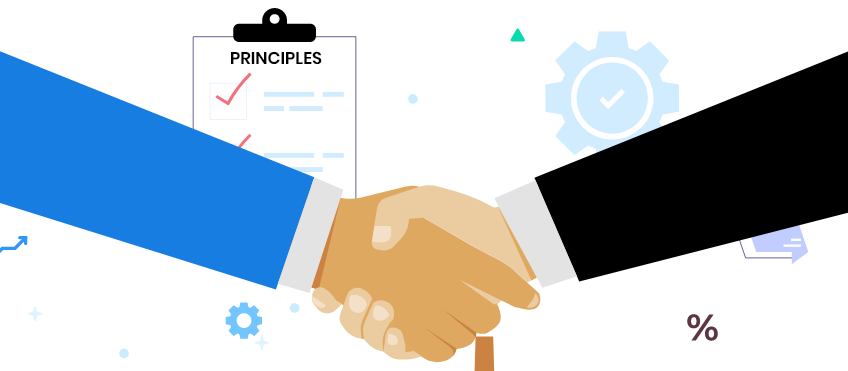How to Create a Chatbot For Your Website in 5 Easy Steps
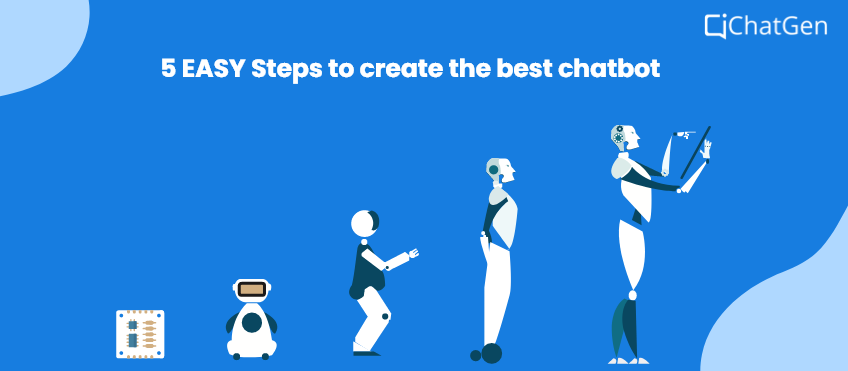
How to Create a Chatbot For Your Website in 5 Easy Steps
This article describes the best and lean way to build a chatbot for your website or any business process in 5 easy steps. This is the most optimal way of building and testing your chatbots
Table of Contents
Why should one have a Live Chatbot on a website?
A chatbot can be understood as a program powered by a normal algorithm or Artificial Intelligence to imitate a human. A Live chatbot available 24/7 helps provide service to a human visitor who commands or enquires anytime. This ”˜anytime service’ is one of the biggest benefits of a chatbot.
Other than this, listed below are some popular reasons to integrate a chatbot:
- Cuts down the expense of the live chat support team
- Staying up with the world/trends
- Better CSAT due to chat compatibility ”“ experts say that users get attracted more towards a message application than Social media networks.
- Response monitoring and gaining insights
- Customized workflows
- And yes, curbed down human errors!
With every passing minute, the hype of chatbots is increasing. With automated lead generation, marketing automation, and customer support automation, today almost every business wants to build a chatbot on their website to automate lead nurturing, reduce wait time for support and build better online relations with visitors to eventually win a conversion.
Enough of the ”˜Why to’ part, let’s now dive straight into the ”˜How to’ section!
Well, choosing the right chatbot for your website can be challenging. Depending on your strategy, the chatbot creation can cost you around $0 to $500 monthly. For new companies or an SMB, there are also FREE trial options available with promising satisfactory features. So, what basically should be your approach while creating a website chatbot for your business?
Before the steps, we first need to understand, NLP chatbot vs Rule-based chatbot
An NLP engine derives the intent of the user queries rather than just the keywords. In simple words, NLP-based bots can be said as the blend of technologies – Machine learning for words and intent understanding. Here, the bot is under consistent training of learning the entities and intent behind the person’s statement and keeps on improving itself.
Whereas, a rule-based chatbot (as the name suggests) responds to user queries based on rules fed previously. Rule-based chatbots basically run on ”˜If Yes’ and ”˜If Not’ based programs.
It, therefore, suggests that rule-based chatbot automation can be smarter than AI-based chatbots in specific circumstances, but might sound robotic for many cases.
Step 1: Creating a hypothesis of your workflow
At this stage, you are required to create a set of hypotheses for the custom bot workflow based on your user queries. Now, if you already have a chat support system on your website, which draws all the queries of visitors/ clients to your support team, use these chats, understand the patterns and create a workflow in ”˜else/if’ format.
Else, you can connect to your sales team, support team or refer your email conversations with clients in the past for such support chats. Look for every possible means which could provide you data to create a hypothesis. Also, ensure that your hypothesis is like a tree structure and also has a provision to connect to support whenever the visitor needs it
Step 2: Quick deployment of hypothesis
Once you have finalized a couple of hypotheses, make it LIVE with one hypothesis that you want to test. Know how to build workflows for your hypothesis? Use the below mentioned free chatbot platforms to create your bot workflow and deploy it on your website:
These platforms will help you quickly deploy and test your tree structure for free.
Step 3: Test your bot workflows
Any hypothesis testing will require metrics to measure the efficiency. At this step, You need to write down your KPIs for the flow.
The primary KPIs should be:
- Bot efficiency = Number of conversations closed by the bot/Total number of conversations
- CSAT Score
Secondary KPI (Only if you have chat agents on LIVE chat before):
- Agent bandwidth savings = (Number of hours spent by all agents previously ”“ Total number of hours spent by all agents now)
Designed workflows are therefore tested and KPI metrics should be observed to check whether you are able to achieve desired results or not. If you have a two-sample hypothesis then, you can still test and finalize a bot workflow using the A/B testing. A/B testing refers to the examination of two similar products (or workflow in this case) with different possible outcomes. Depending on your objective i.e. the best bot efficiency or Agent hour savings metric, a workflow can be selected and processed thereafter. For a detailed understanding of testing, please check our blog A/B testing ”“ here!
Step 4: Possible need for Natural Language Processing (NLP) bot
If you are not able to achieve the desired numbers for your metrics with the rule-based bots. Start scouting for the following triggers, indicating that you would need an NLP-based bot. Natural Language Processing (NLP) is typically efficient in smoothening the engagement process and seems less robotic than rule-based bots.
- Users typing: Even though there is a clear way for the user to go as per the workflow designed, users might still type rather than clicking on the options given.
- Conflicting words: Similar words can have different intent depending on the sentence. For instance, “I want to project this” vs “I want this project.” In the first phrase, “project” is the verb, whereas it is a noun in the second sentence. In this scenario, writing rules for click-based chatbots can be difficult.
- Intent conflicts: Sentences might have similar words but the intent might be completely different. “RAM of the best phone” vs “Best RAM phones.” The intent of the first sentence is to get the value of the best phone, whereas, in the second sentence, the intent is to display a list.
- Number role conflicts: It is difficult to assign a number to an entity if there are two numbers in a sentence. “Need 2 liters of milk and 1 dozen eggs” vs “We need to assign ”˜2’ to milk and ”˜1’ to eggs.”
- Context handling necessity: People referring to entities that they have already talked about in a conversation. “Who is Donald Trump?” vs “What is he working on now?” – In the second sentence ”˜He’ refers to Mr. Donald Trump, as referred to in the first sentence.
- Complex logic to get data as per the user need: Getting data as per the user queries sometimes requires complex logic that cannot be implemented on platforms. Some examples include “Shorts below 50 USD”, “Stores near my place”, etc.
If any of the above conflicts occur then invest in NLP based bots and again start testing your bot
Step 5: Chatbot optimization
Learning never stops! Chatbot optimization won’t stop until you meet your desired metrics or see your KPIs meet the target. The bot workflow and the user response need to be closely observed and optimized accordingly to reach your desired KPI metrics. Repeat step 3 to step 5 until you get a satisfactory outcome
In the current scenario creating an efficient chatbot is only possible if you measure it with proper KPIs. With many service providers out there in the market, this above discussed lean approach the best to invest your time and money in creating a chatbot
Chatgen.ai has its own efficient chatbot builder. Our chatbot platform also allows you to integrate your favorite tools like Mail Chimp, Sheets, Mailer, etc. with your website chatbot to keep you informed of all factors.
Be it shortening your lead response rate, support automation, conversion of leads from the website traffic, Chatgen.ai has it all. Our experienced team will take you through the journey from Step1 to Step 6 as explained above. Book a Free demo of our chatbot platform TODAY! Also, you can share your thoughts here ”“ info@chatgen.ai