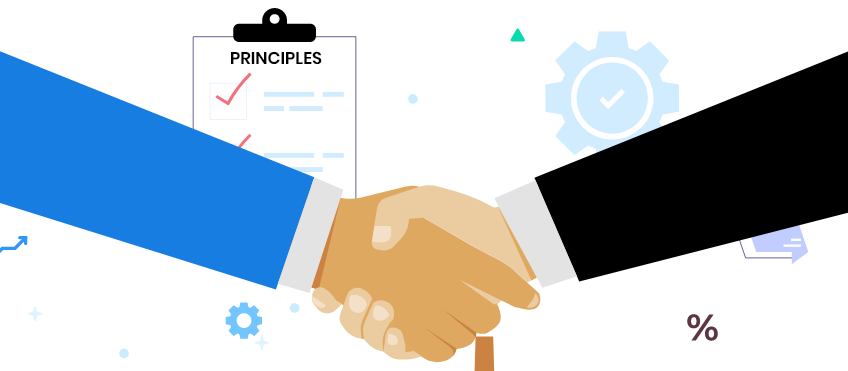Use Calendly to Schedule Meetings Directly Through Your Chatbot
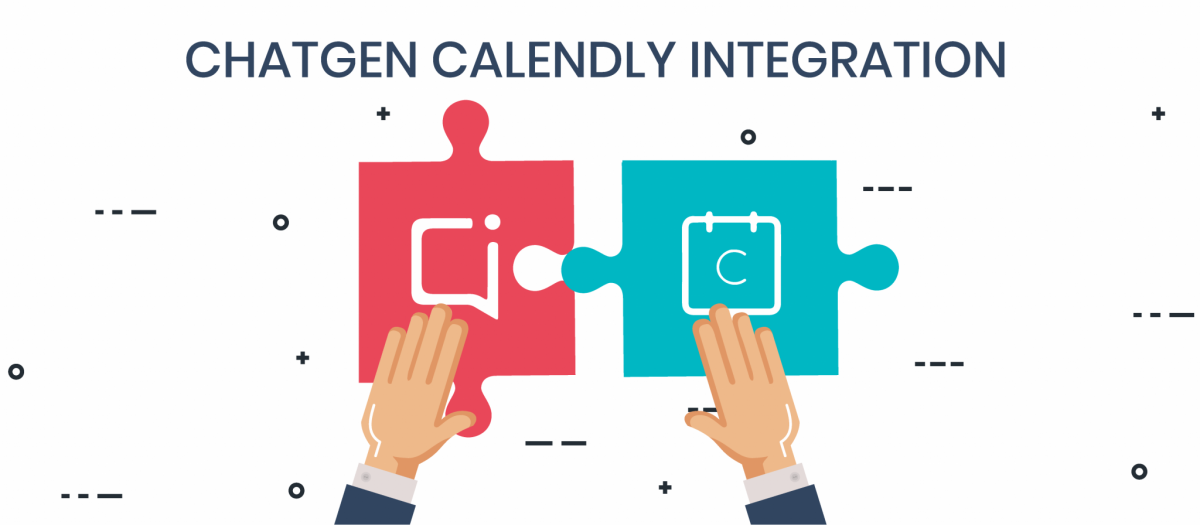
Use Calendly to Schedule Meetings Directly Through Your Chatbot
Calendly is one of the most commonly used tools when it comes to scheduling customer/sales meetings. It’s been one of most requested integrations on ChatGen.
Finally, the Calendly integration is here ” and it’s set to make your sales cycle a lot smoother. Instead of a complicated back-and-forth over email, you can now directly ask users to schedule Calendly meetings on the chat widget or Conversational Landing Page (CLP).
With this latest Calendly integration you can:
Make it easy for users to schedule meetings with agents
Users who want to escalate the conversation can send an agent a meeting request, cutting down the time taken to service a user effectively. Whether you’re hosting a webinar, offering customer support, or sharing your product’s most important features, Calendly is the ideal tool.
Set up a bot flow that automates scheduling meetings with qualified leads
One of the coolest ways to leverage the Calendly integration is by adding it at a strategic point in your automated bot flow. This means that you’re able to qualify leads without any manual intervention and start directly at the conversation stage. This also improves your sales cycle dramatically by making sure that conversations are taking place with leads who are already at a certain stage of the buyer’s journey.
Enable agents to manage their schedules seamlessly
If Calendly is the go-to in your organization for managing meetings, then this integration is just what you need to bring chatbot leads to the same platform. It will make agents’ lives a lot simpler and make both your pre-sales as well as your customer support process function much more smoothly.
If you’re ready to start scheduling meetings on Calendly, just go to your bot builder and tweak your bot flow. In case you need help getting started, check out our help center. You can also drop us an email on info@chatgen.ai.