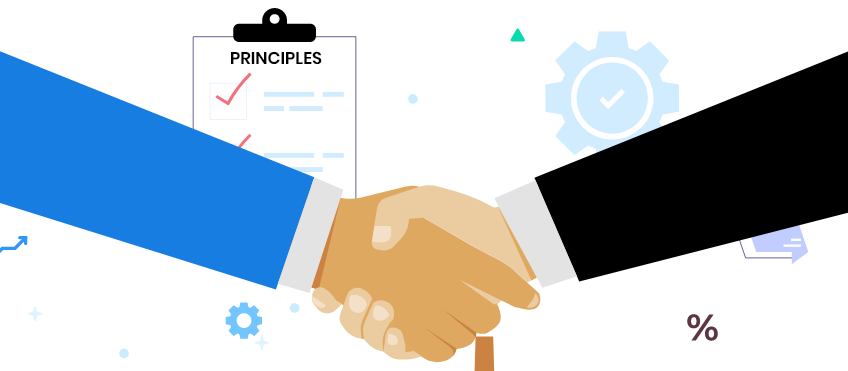Top 4 Best AI Scheduling Assistants to Maximize Your Productivity in 2024

Top 4 Best AI Scheduling Assistants to Maximize Your Productivity in 2024
In today’s chaotic world, keeping up with our schedules can feel like herding cats. An AI scheduling assistant can simplify scheduling, boost efficiency, and save you precious time. An AI scheduling assistant is a software tool that uses artificial intelligence, natural language processing, and machine learning algorithms to learn your preferences and gain insight into your work habits. These assistants consider your availability, co-workers’ schedules, time zones, and location preferences to suggest the best meeting times.
What Should an AI Scheduling Assistant Do?
An ideal AI scheduling assistant should:
- Arrange meetings with individuals or groups based on date, time, and venue (optional, default without venue), and online/offline settings (default online).
- Resolve name or title conflicts by asking back.
- Automatically add meetings to individual calendars in team groups like Slack.
- Suggest time slots when no common slots are found or when no date and time are given.
- Notify if anyone declines a meeting and suggest next steps for rescheduling.
- Transcript, record, summarize, and list action items after meetings, and send group messages or emails automatically.
Top 4 AI Scheduling Assistants
1. Motion
When everything in your schedule is important, prioritizing can be challenging. Motion helps organize your priorities by scheduling tasks. Once you determine the level of importance, Motion uses AI to create the optimal schedule for you.
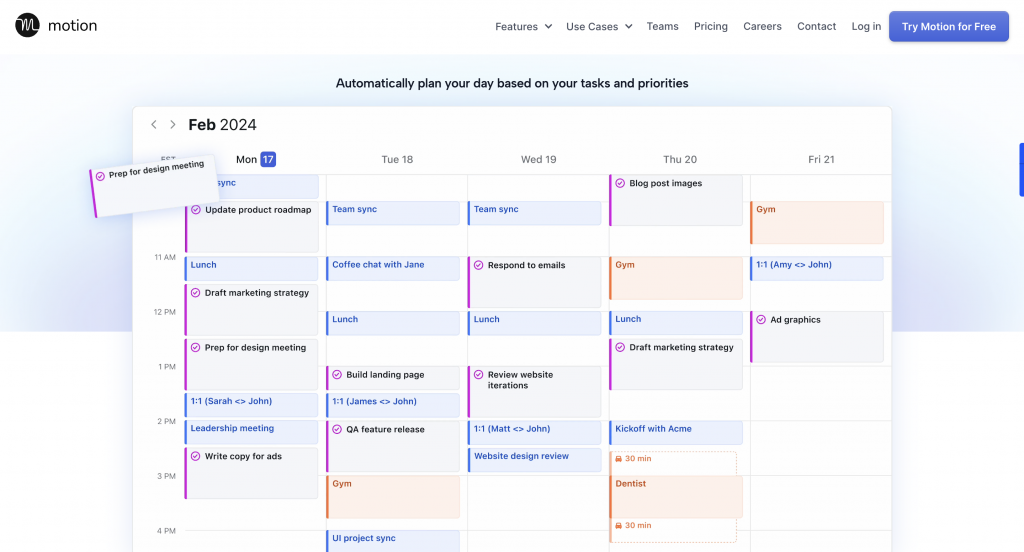
Top Features of Motion:
- Project Manager: Automates 90% of project planning, ensuring your team meets deadlines with custom schedules.
- Meeting Assistant: Create templates for different meetings, custom meeting links, and poll questions.
- Integrations: Syncs with Google Calendar, Microsoft Outlook, iCloud Calendar, and more, including website integration.
- Automatic Task Manager: Manage tasks in seconds, create recurring tasks, and keep detailed notes.
- Motion for Teams: Designed for both individual and team use.
Pros:
- Custom logos and colors.
- Seamlessly integrates with multiple calendars.
- Mobile app for managing tasks on the go.
- Automatically schedules and syncs tasks with your calendar.
Cons:
- Higher pricing compared to competitors.
- Limitations on the frequency and duration of task scheduling.
- Recurring tasks cannot be directly assigned to projects.
- Less user-friendly mobile app.
2. Reclaim AI
Reclaim AI revolutionizes work-life balance by adding healthy breaks between meetings and preventing back-to-back scheduling.
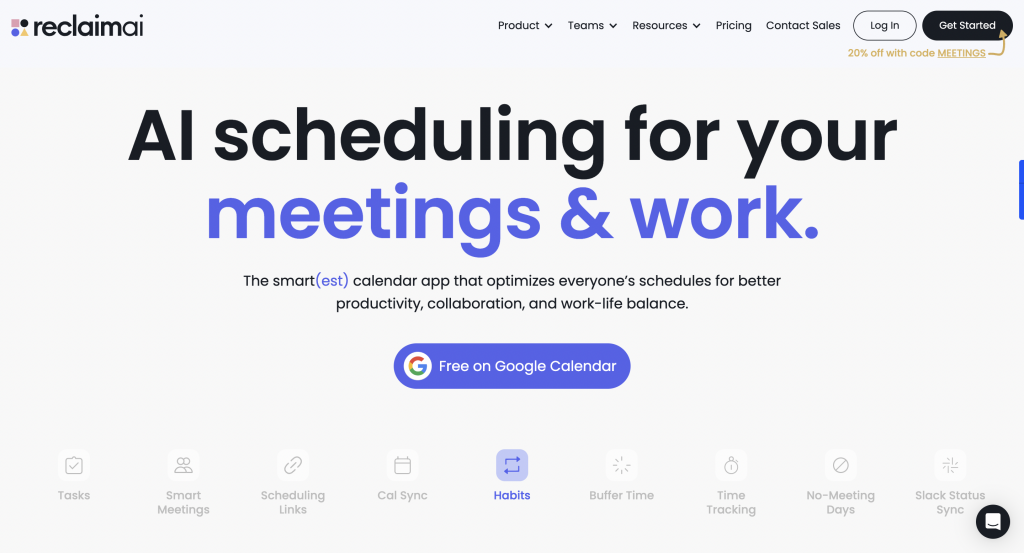
Top Features of Reclaim:
- Rules-Based Planning: Customize rules based on priorities and activity types.
- Smart Habit Planning: Automatically adds recurring patterns to your calendar.
- Automatic 1:1 Meeting Rescheduling: Finds the best times and reschedules automatically.
- High Priority Scheduling Links: Simplifies meeting bookings.
- Buffer Time Breaks: Adds short breaks to maintain productivity.
- Productivity Stats: Weekly summaries and previews for better planning.
Pros:
- Maintains deep work time.
- Balances time and prevents overcommitment.
- Simplifies client billing.
- Easily reschedules time blocks.
- “Habits” feature for productivity.
- Shares scheduling links.
Cons:
- Lack of Outlook integration.
- Challenging initial setup for “Habits.”
- Limited customization for meeting links.
- Difficult scheduling with non-users of Reclaim AI.
3. Sidekick AI
Sidekick AI offers three flexible ways to plan meetings: forward to schedule, scheduling pages, and sidekick scheduling.
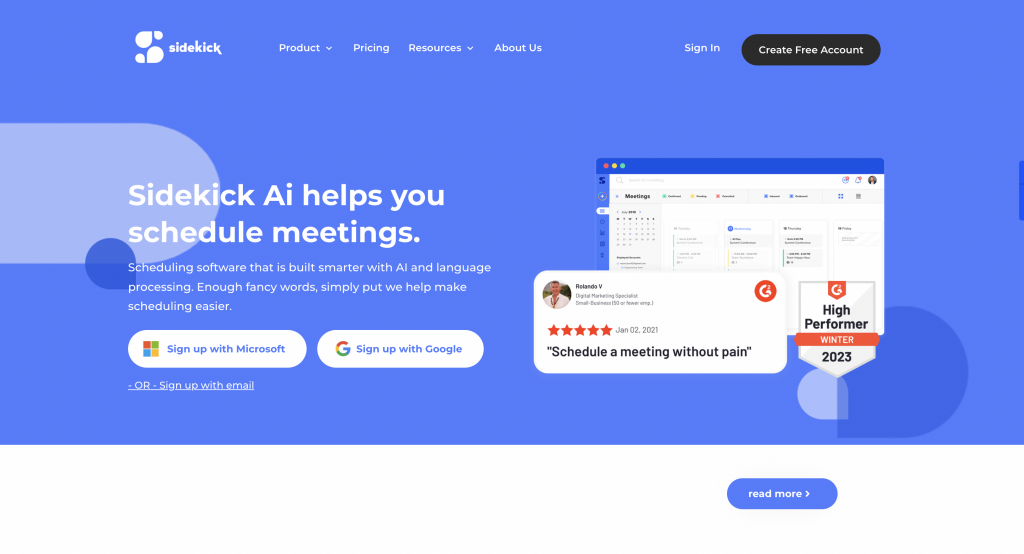
Top Features of Sidekick AI:
- Three Scheduling Methods: Scheduling pages, email forwarding, and instant booking.
- Team Scheduling: Simplifies coordination with team members.
- Branding Flexibility: Customizable branding options.
- Meeting Reminders: Minimizes no-shows with reminders.
- Meeting Statistics: Provides valuable insights.
Pros:
- Affordable with a variety of features.
- Flexible scheduling methods.
- Effortless automation via email forwarding.
- Responsive customer support.
Cons:
- Limited CRM integration.
- Needs more comprehensive analytics features.
4. Clara
Clara simplifies meeting scheduling with a single email. Just CC Clara, and the software handles the rest.
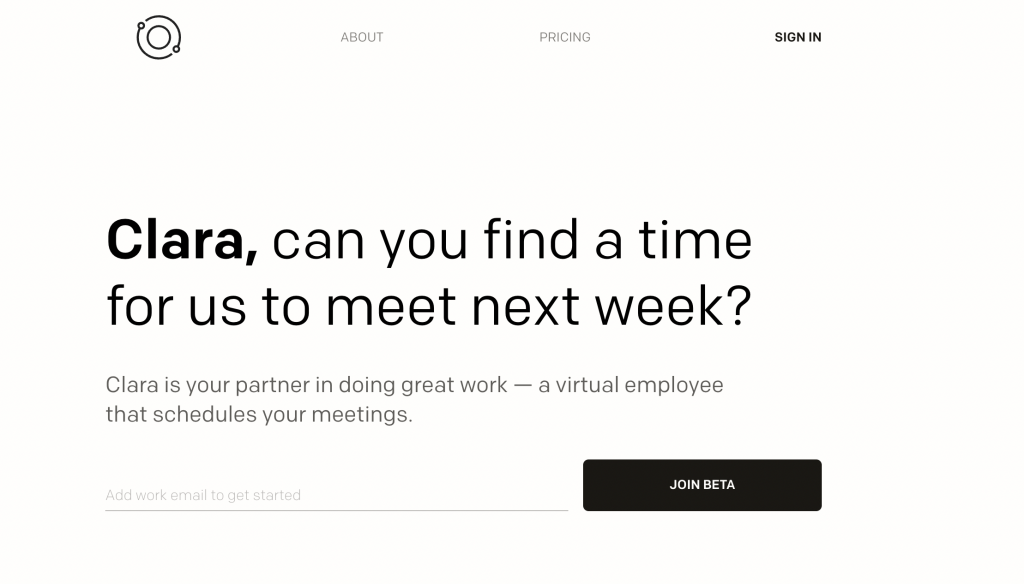
Top Features of Clara:
- AI Virtual Scheduling Assistant: Manages your schedule effortlessly.
- Meeting Calendar: Keeps track of all meetings.
- Send Multiple Invitations: Email-based invitations.
- Time Management: Suggests the best meeting times.
- Real-Time Notifications: Keeps you updated.
- Automatic Follow-Ups: Ensures you stay informed.
- 24/7 Support: Always available to assist.
Pros:
- Simplifies scheduling.
- Perfect for event organizers.
- Intuitive virtual assistant.
- Check the schedule without logging into the app.
Cons:
- No free plan.
- Expensive pricing.
Conclusion
Each AI scheduling assistant has its strengths and weaknesses. Motion excels in project management and integration; Reclaim AI is great for maintaining productivity and work-life balance; Sidekick AI offers flexibility and ease of use; Clara provides a natural, conversational scheduling experience. However, none of these tools notify people to adjust calendars for conflicts automatically or integrate directly with directory services for conflict resolution. For more advanced workflows, consider exploring Chatgen.ai.
By leveraging the right AI scheduling assistant, you can maximize productivity and streamline your scheduling process in 2024.