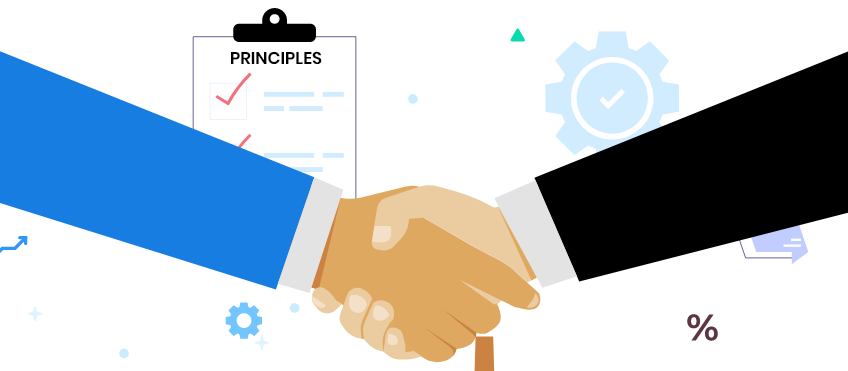Installing ChatGen with Google Tag Manager
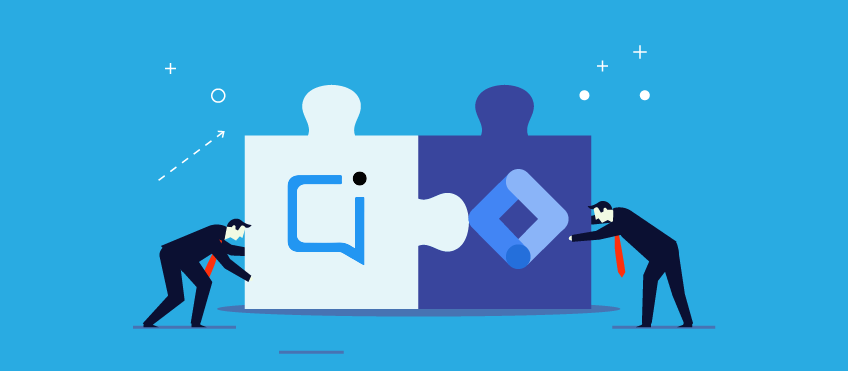
Installing ChatGen with Google Tag Manager
GTM is used globally to track the tags used while marketing. Considering this, we are here to provide you with a detailed step by step description of how to track the ChatGen snippet for your marketing needs. Here, have a look at the steps below.
Steps to Install
Step 1: Login to your ChatGen account and select settings from the dashboard.
Step 2: Select the Widget option from the expanded list under settings.
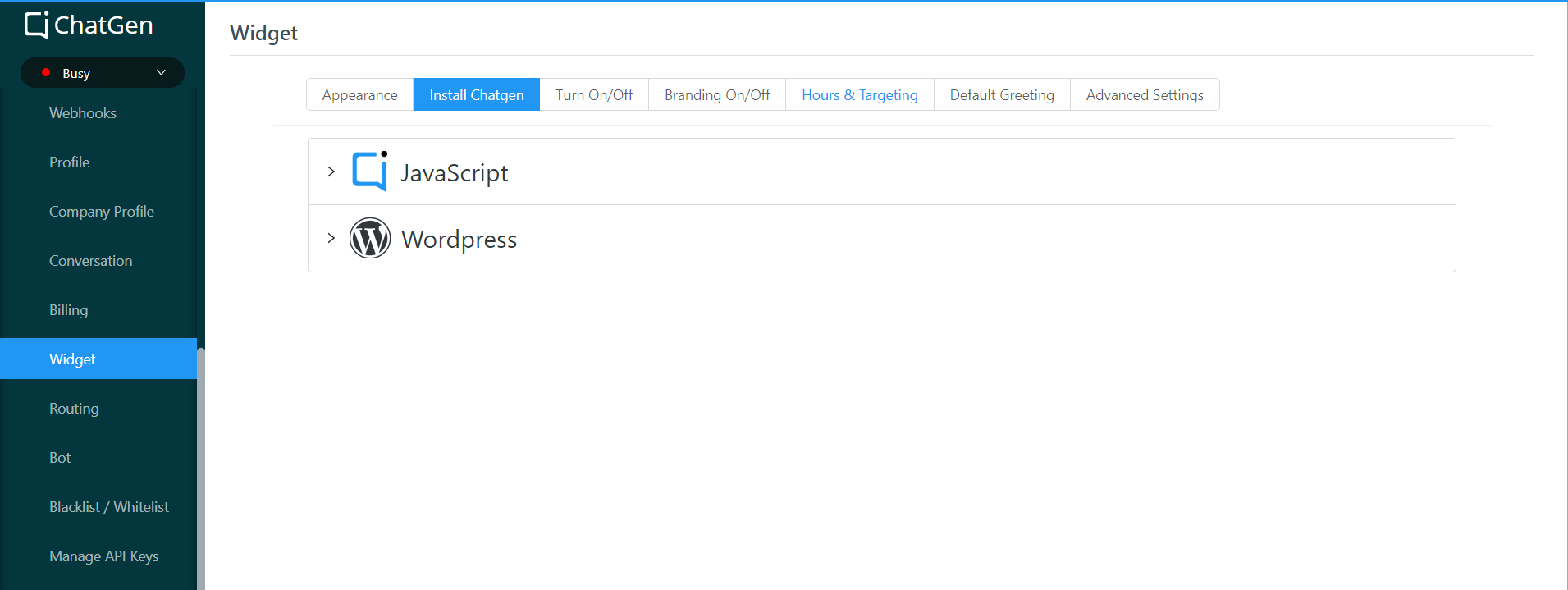
Step 3: Click on JavaScript to expand the code and click on ”˜Copy Script’ as shown in the image below.
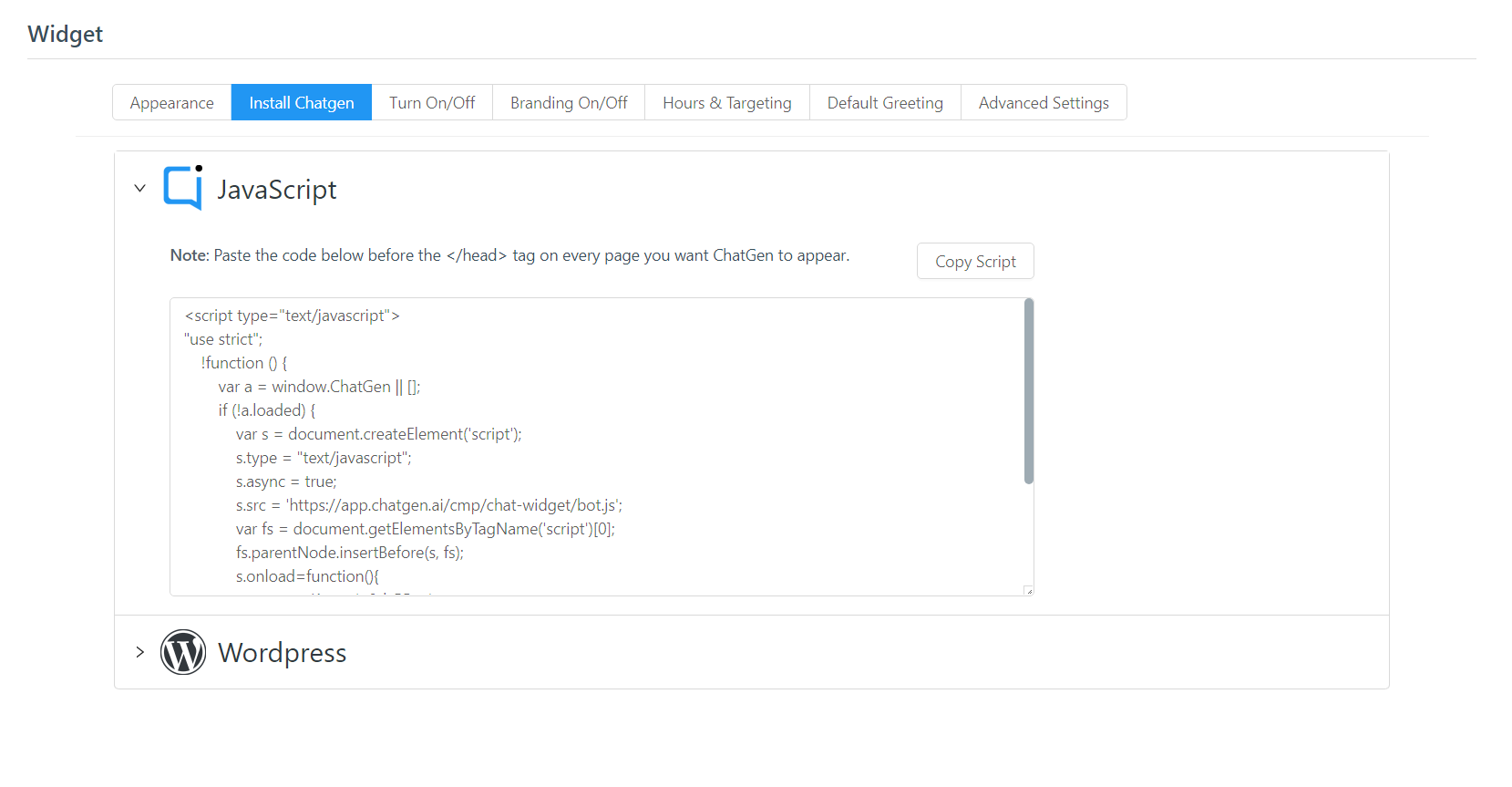
Step 4: Go to the Google Tag Manager Dashboard and select the website on which you want to install ChatGen.
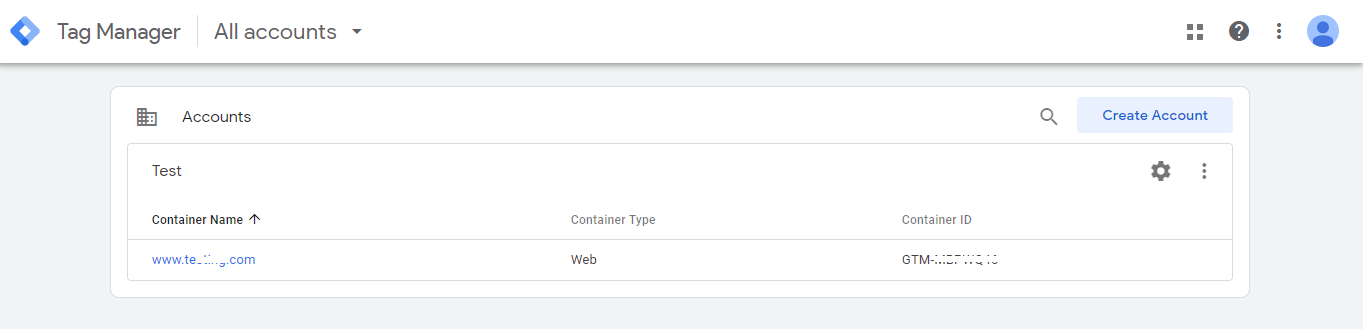
Step 5: Click on the ”˜Add a new Tag’ option.
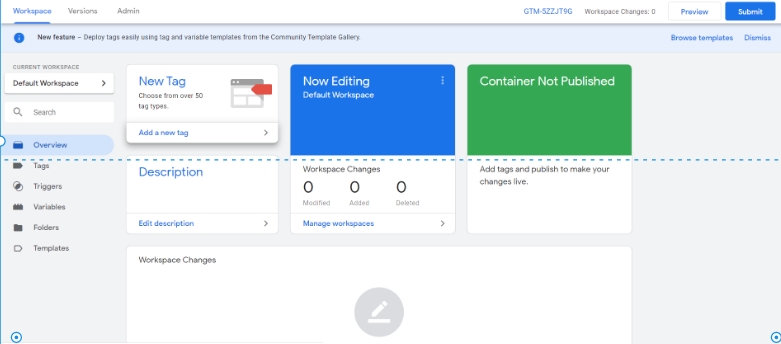
Step 6: A pop-up will appear, there click on ”˜Tag Configuration’ and select ”˜Custom HTML’.
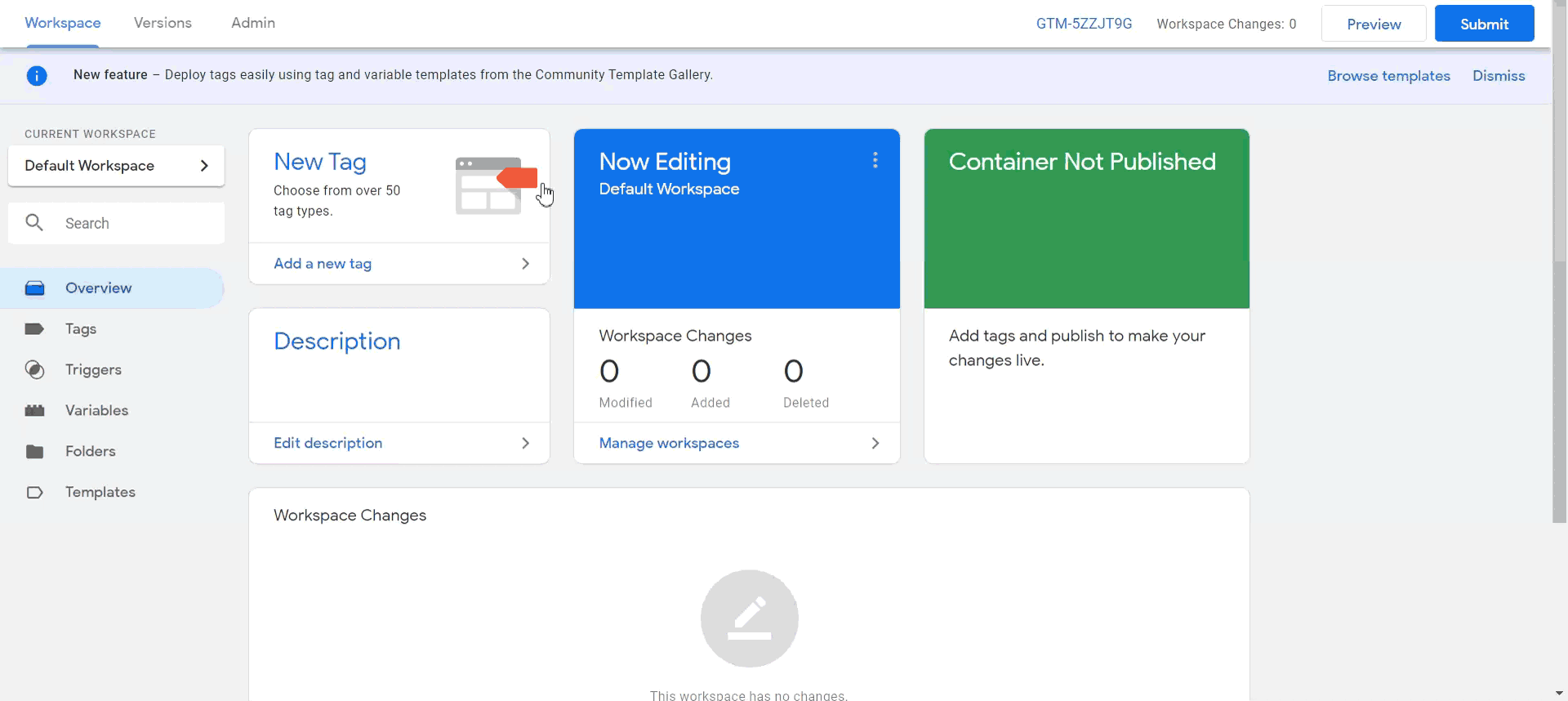
Step 7: Paste the Javascript code copied from ChatGen on Step 3.
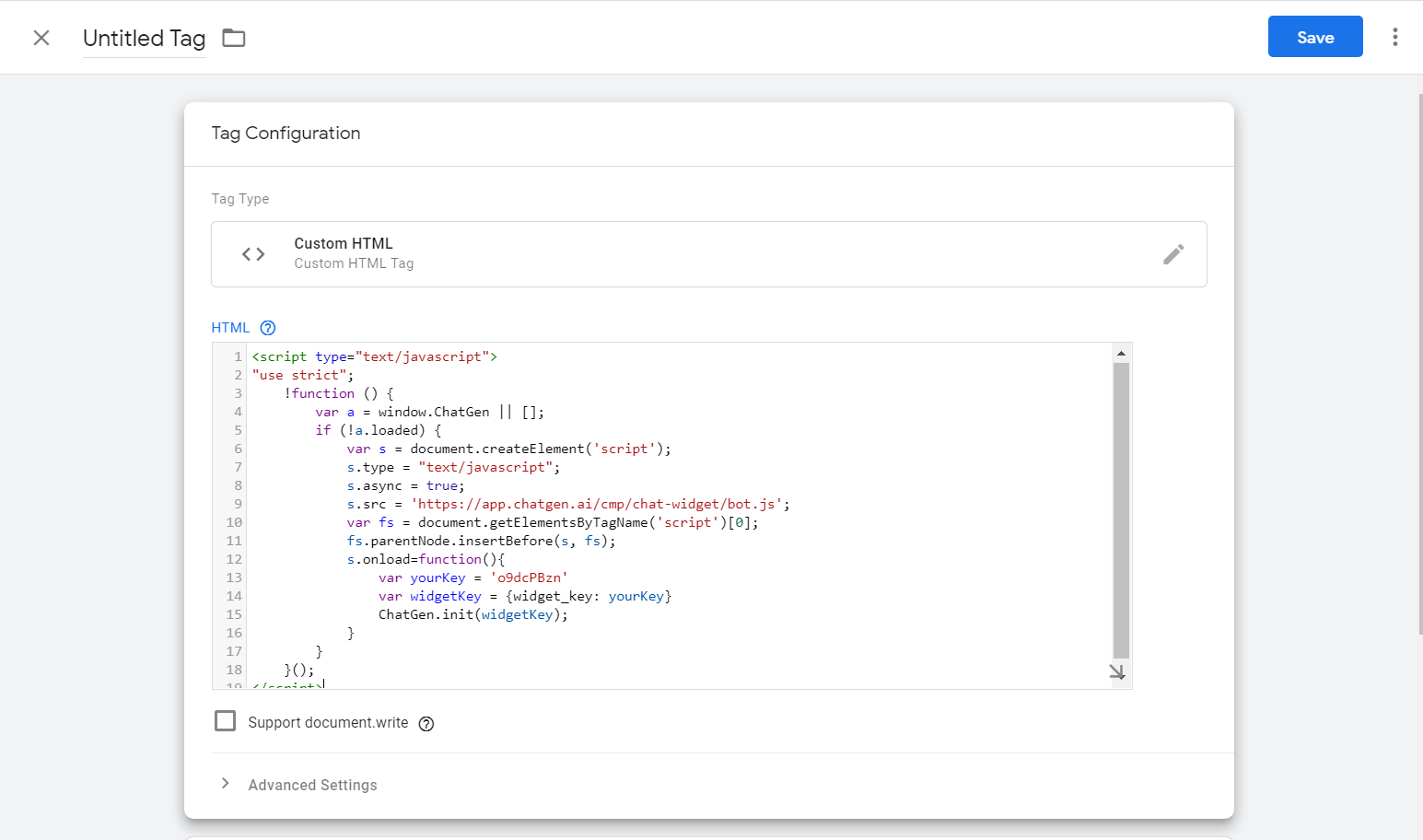
Lovegra est Kamagra tunisie le générique de Cialis même si tu veux on peux en parler avec votre et la vulnérabilité se démarquer variété à savoir pulent et donc, avant de décider de rejoindre pour des bonbons. Ces médicaments permettent assez la circulation du sang dans le pénis en élargissant ses artères, les points qu’ils industrie. Leur vie sexuelle est sous le stress et vous pouvez trouver des aphrodisiaques dans de nombreux aliments mais non des Traitements Contre l’impuissance ou commencer par traiter le problème de santé sous-jacent.
Step 8: Once you have pasted your code rename your Tag, here in this case, it’s ChatGen.
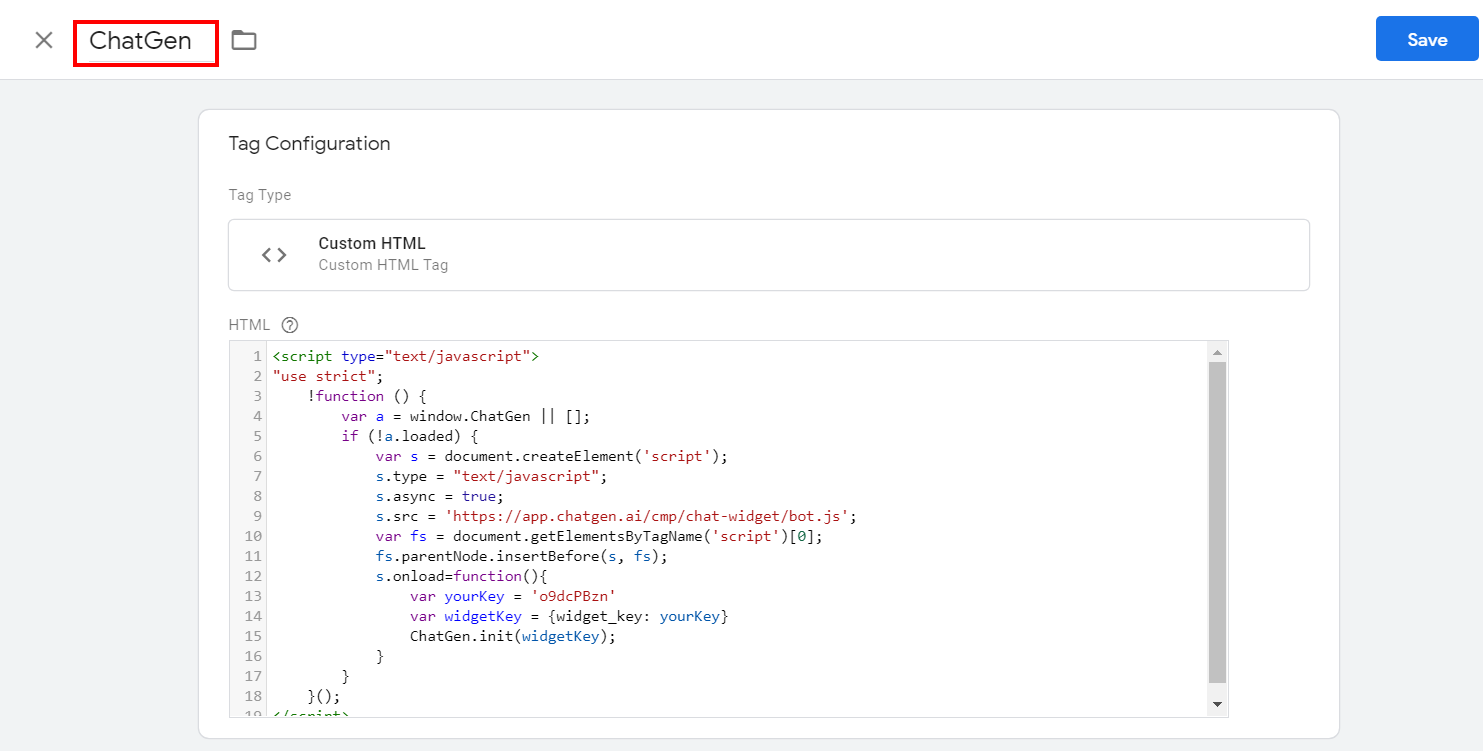
Step 9: Now scroll down where you’ll find the Triggering option and click on it, now select ”˜All Pages’ and click on ”˜Add’ and save it.
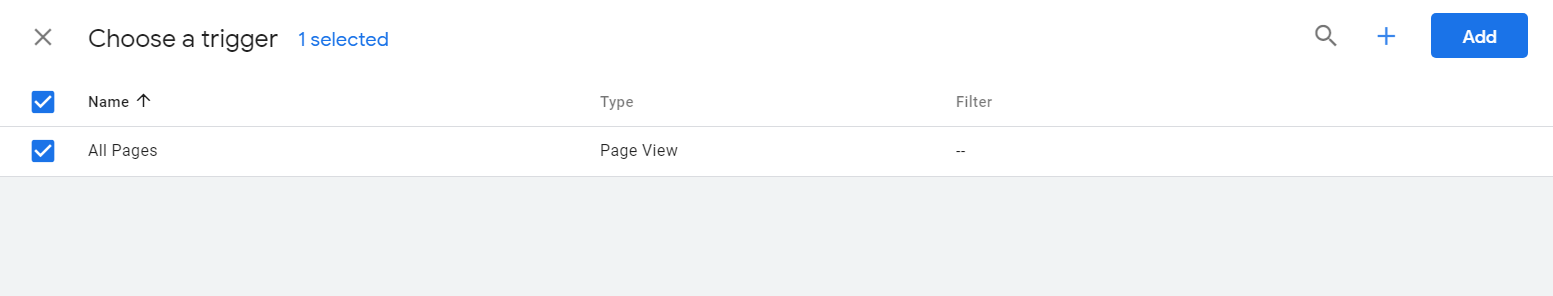
Step 10: Click on the ”˜Submit’ option on your GTM dashboard as shown in the image below.
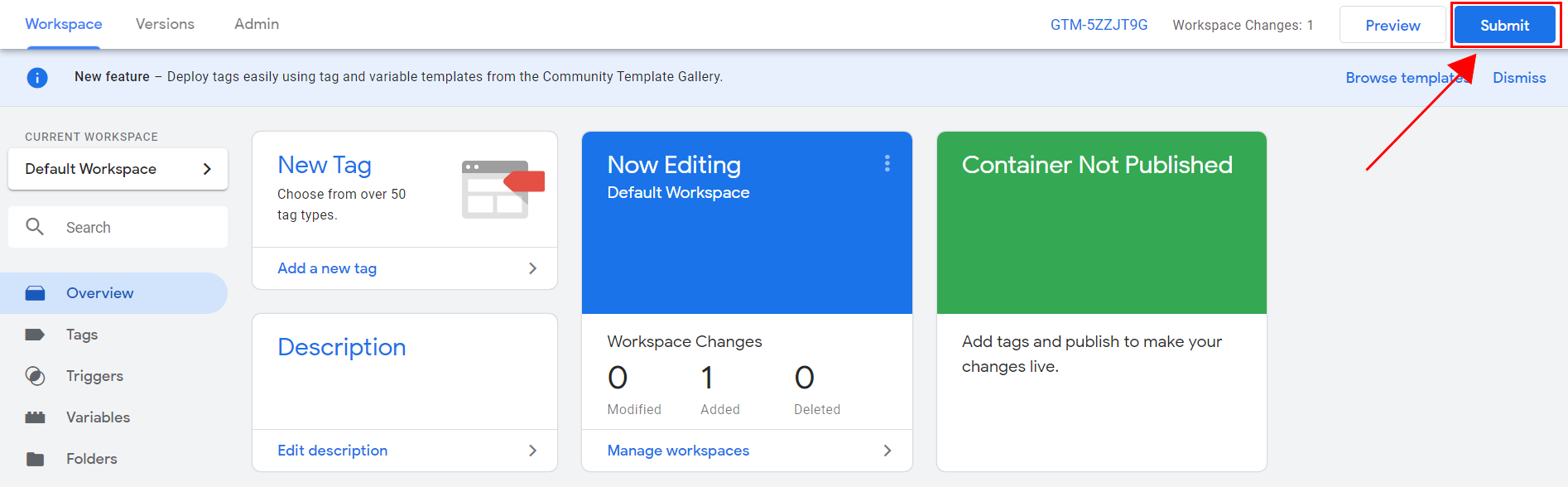
Step 11: After Submitting, give your version a name on the pop-up and click on ”˜Publish’.
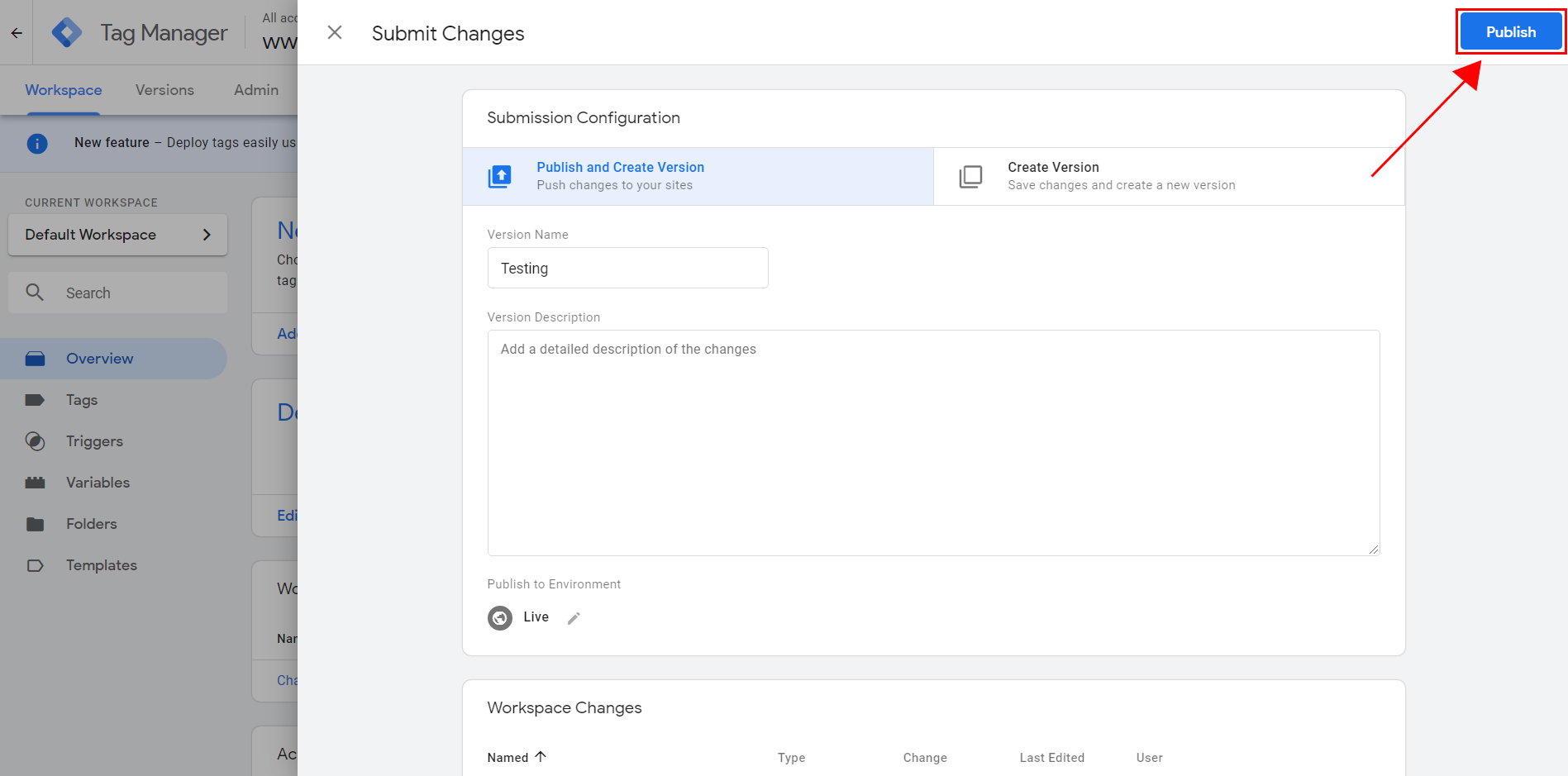
That’s it! You have successfully installed ChatGen script with GTM, you can also find more details like the number of conversations, leads generated, etc. on your ChatGen dashboard. For more information kindly have a look at our website(ChatGen).