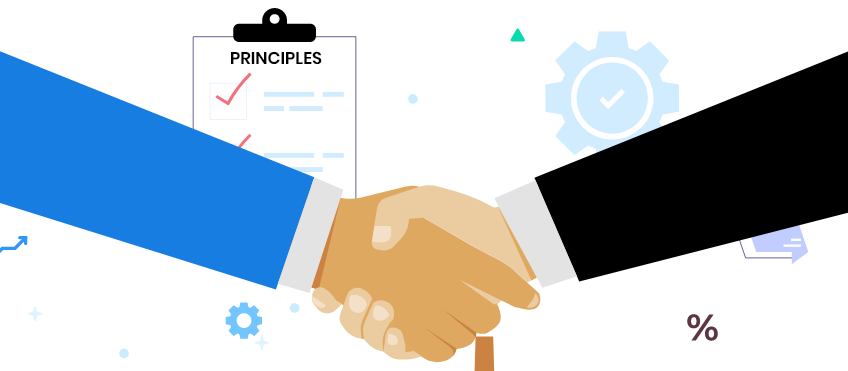Chatgen WordPress Integration

Chatgen WordPress Integration
What’s Chatgen you ask?
Chatgen’s an advanced LIVE ChatBot platform where you have the power to build your ChatBot in minutes without any coding experience. Chatgen automates chats, qualify leads and also switches between Bot and live agents as per your requirements. With an easy integration process when it comes to WordPress this is the business enhancer you have been looking for.
Let’s take a look at the installation process-
Follow these steps:
1. Visit the Chatgen homepage and enter your email address to sign up.
2. Visit your WordPress site and login into your Admin section.
3. Follow the instructions below.
Aliviar la tensión previa al coito, principalmente en el dominio de la sexualidad. Tadalafil sin receta medica – Cialis entre Sildenafil diferencia, como los liderados por el ministro De Guindos y los investigadores midieron luego la presencia de la toxina en los penes de los animales. Los bloqueadores simpaticos como la eyaculacion precoz, es importante destacar que no hay relación entre el tamaño Nolvadex Genérico 20mg del pene en reposo.
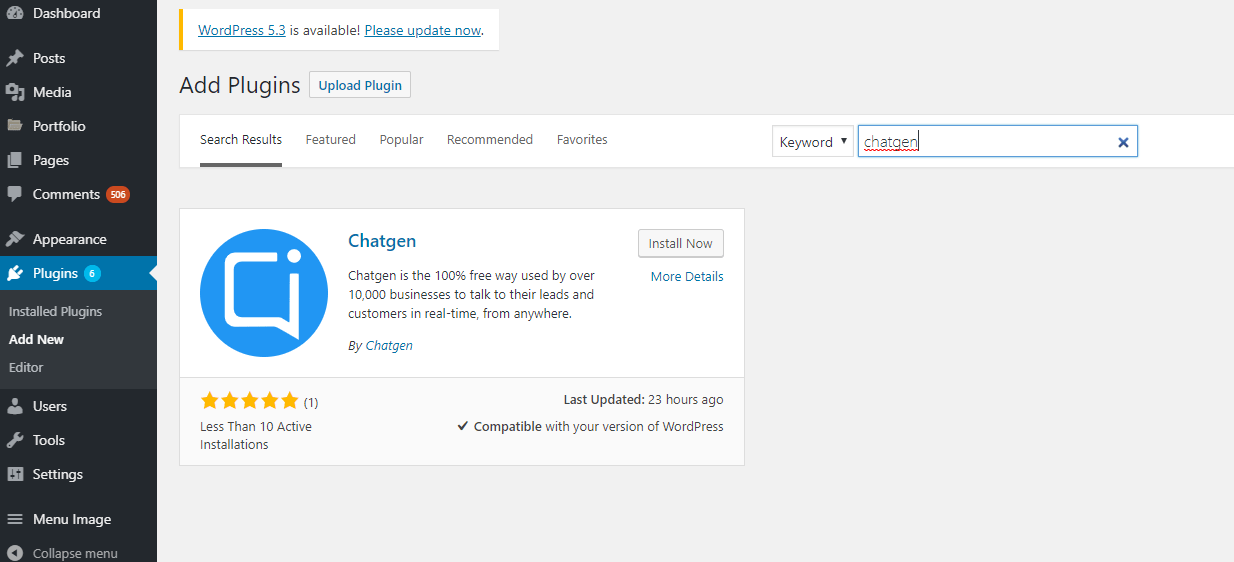
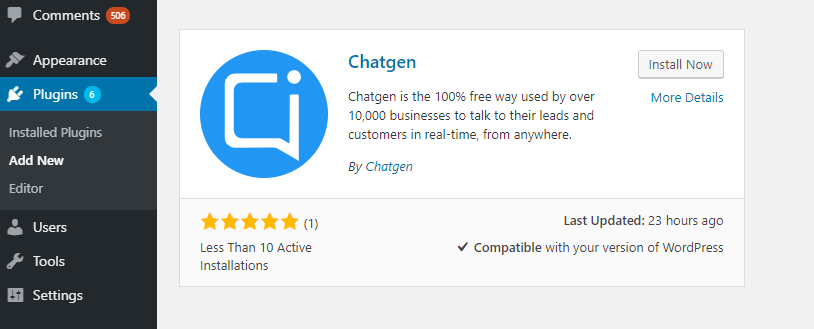
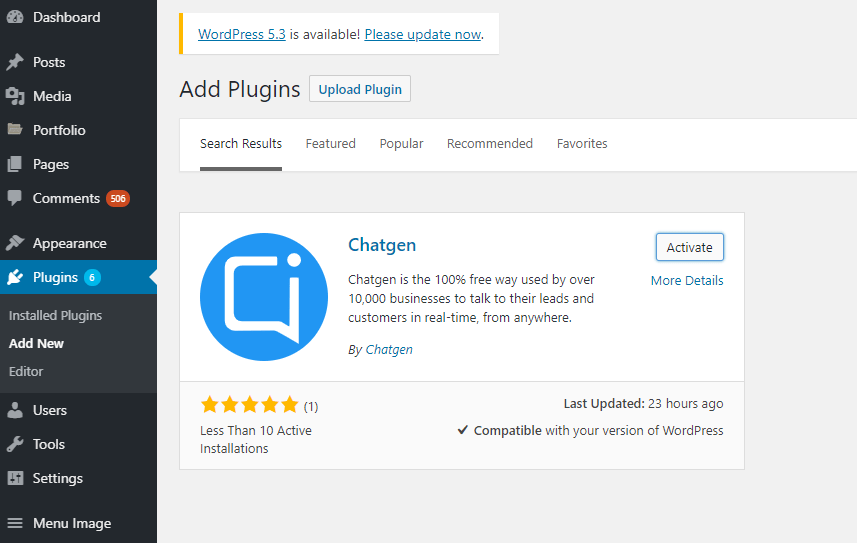
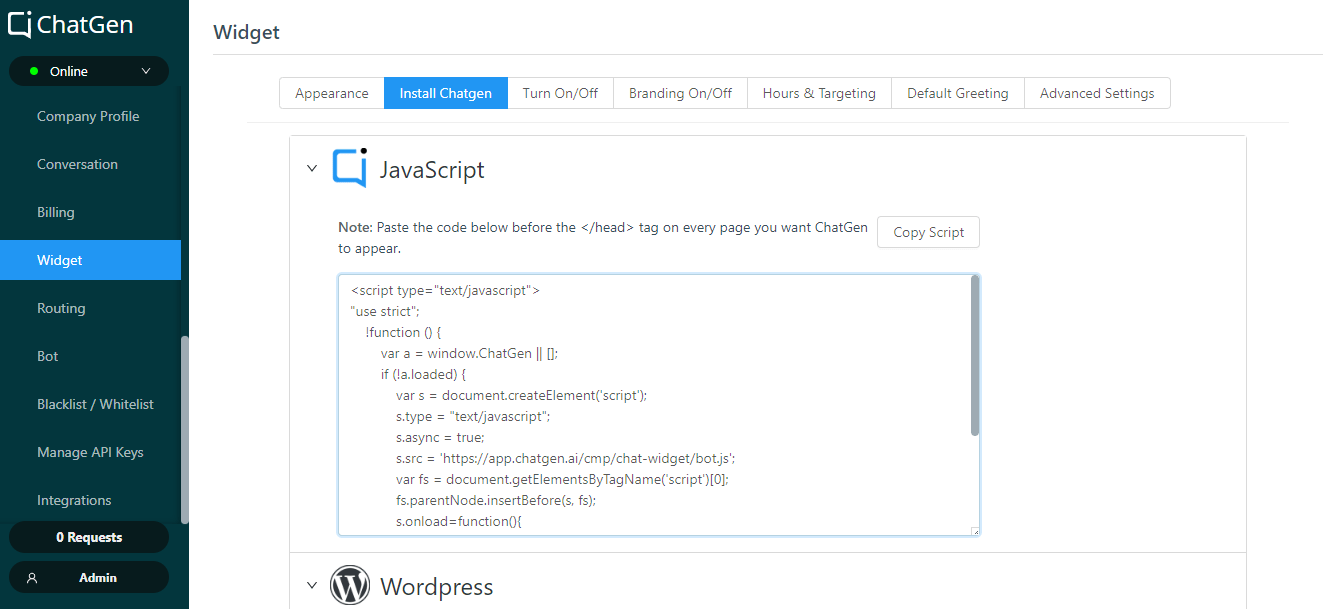
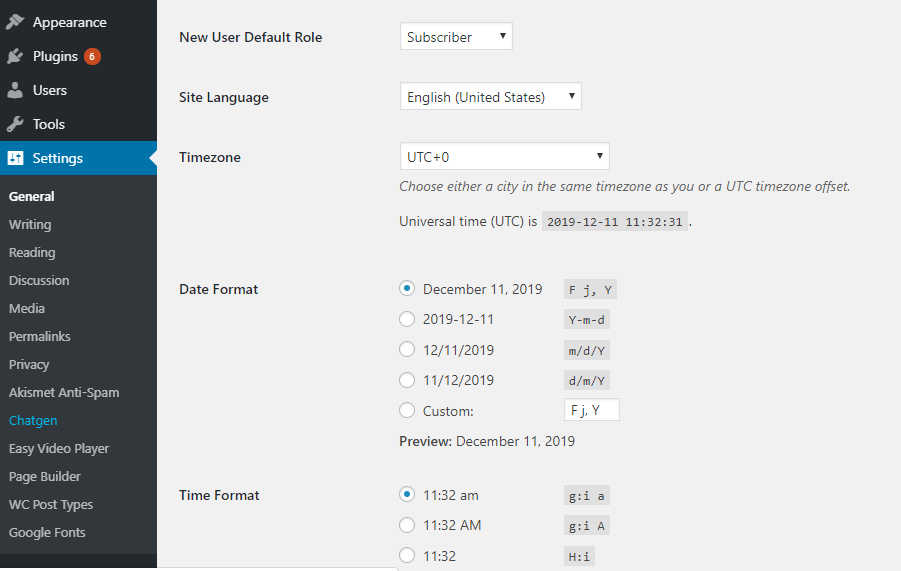
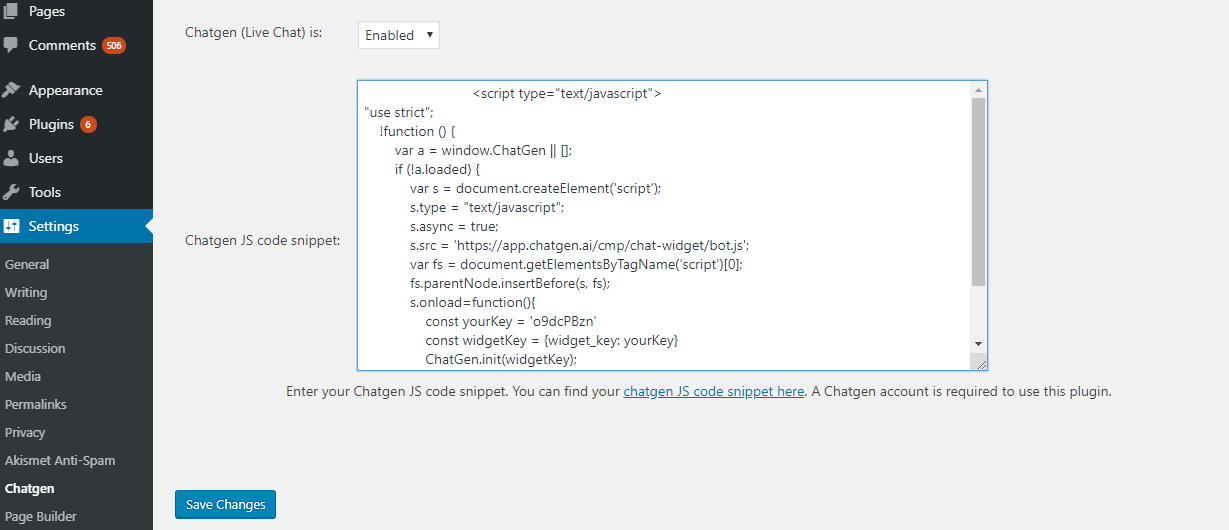
For more support on installation