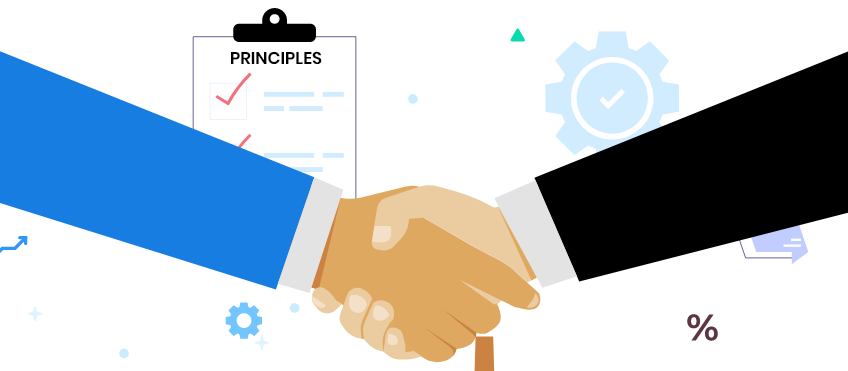5 Best Alternatives to Calendly in 2024

5 Best Alternatives to Calendly in 2024
Thanks to COVID-19, more people are working from home than ever before. What’s more, this no longer seems to be a temporary phenomenon. A survey released by Gartner says that 74% of C-suite executives expect at least 5% of their workforce to permanently work-from-home even when the immediate threat dissipates.
If there’s one thing more remote work leads to, it’s an increase in communication. Which means that apart from the usual client and vendor meetings, executives are scheduling more one-on-one internal meetings than ever before.
Managing calendars manually is now becoming a big hassle. So it really helps to use online scheduling software that lets people know when you’re available and schedule meetings with you. It also sends you reminders and ensures that you can manage your time more efficiently.
While these are the basic features of appointment scheduling software, there are a whole host of related features that can increase your efficiency on an everyday basis. While Calendly is currently the go-to scheduling software, it may not always suit your budget or specific requirements. Here are 5 alternatives that you can check out instead:
1. Acuity Scheduling
Acuity Scheduling allows you to set up a custom scheduling site with your own URL. You can embed this link into your website and even your social media profiles. People can view the calendar and choose a time slot that’s available.
Pros
It has a number of add-on features. You can send customized emails, SMS, push notifications, and reminders. You can also send intake forms and create group scheduling options for online classes and workshops. Acuity also integrates with Zapier, Office 365, iCloud, and Google Calendar.
Who’s it most suitable for
Health and fitness business businesses love this tool because it has features like group classes, selling subscriptions and gift certificates.
Cons
Its use case is very niche (mostly fitness centres and yoga studios). Those who have a different use case tend to find the onboarding process and user experience a bit clunky. It requires a lot of customization before it can work effectively for other types of businesses. Plus, some features (eg. changing the name of the calendar) can be difficult to find.
2. YouCanBook.me
The best part about YouCanBook.me is its ease-of-use. All you need to do is connect existing calendars and then customize your booking based on your availability and length of the appointment. Of course, you can embed the URL to your website, send it via email or your CRM.
Pros
It has the smoothest onboarding process” you can start accepting appointments in a matter of minutes. It also allows you to send personalized notifications, emails, and SMS. It even lets you customize the language and design of your bookings page. The software is also PEN-tested and GDPR-compliant so you don’t have to worry about compliance issues. It also has the entire range of integrations ” Zoom, Gmail, Stripe, and Zapier among others.
Who is it suitable for
Its ease-of-use and fairly robust free version make it a perfect option for small businesses. At the same time, the software is also extremely scalable making it a good fit for larger teams.
Cons
Customers have complained about issues with the Calendar integrations ” both Google and Apple Calendar. There have also been some problems around displaying the correct time zone for companies that have clients across different time zones.
3. Microsoft Bookings
Microsoft Bookings is a fairly simple scheduling tool that allows users to get bookings online. You can also embed the appointments URL within your website and social media channels.
Pros
This tool is known for its ease of onboarding and for having a fast processor. It allows you to set up the timeframe in which a customer is allowed to cancel or change a reservation. You can also keep a buffer window before and after the appointment time to prepare the systems or get the space cleaned.
Who’s it most suitable for
Microsoft Bookings comes as part of the Office 365 Business package. Naturally, the integration with other Microsoft tools is seamless and this software is great for those users who spend most of their time on Microsoft tools like MS Office, Outlook and Outlook Calendar.
Cons
The software could do with a better UI (User Interface), especially since it’s a Microsoft product. It’s not a great option for people who use Gmail as their primary email and rely on Google calendar as it doesn’t integrate seamlessly with these.
4. ScheduleOnce
ScheduleOnce is an appointment booking software that is designed specifically for top-of-the-funnel meetings ” whether that’s a product demo or a discovery call. ScheduleOnce integrates seamlessly with the various customer touchpoints as well as internal business processes to shorten the sales cycle in a big way.
Pros
ScheduleOnce comes loaded with a bunch of extra features. It allows users to limit the available time, control meeting lengths, adjust the time zones automatically, and keep a limit on the number of meetings scheduled on any given day. It also allows users to add blackout days when it isn’t possible to book appointments.
Who’s it most suitable for
This tool works best for those who are using it primarily to schedule meetings with prospective customers as it syncs seamlessly with the entire sales cycle.
Cons
It’s a little hard to configure and not particularly intuitive use. Many users also found it on the expensive side, despite the fact that it comes with many features.
5. ChatGen
This is one of the best alternatives to Calendly out there. A newer software, ChatGen allows people to take online meetings/bookings via a Personal Assistant bot. It makes the user experience seamless in a way that few other tools are able to.
Pros
This is one of those rare tools that are replete with features, but without compromising on ease-of-use. The onboarding process literally takes a few minutes. ChatGen’s free version has many features that are only available on the premium version of Calendly. Some of the many features include the ability to set both a notice time as well as buffer time in between appointments, seamless integration with both Google and Outlook calendars, allowing 2 users per calendar, smart routing of the booking, and detailed meeting reports. The bot can also be embedded seamlessly into your website. Of course, what really sets ChatGen apart is that you now have a Conversational Assistant to manage your calendar.
Who’s it suitable for
Anyone that’s looking for a smooth User Experience. Given that the free version of the app is extremely feature-rich, this one is also great for those who are on a budget.
Cons
As of now, ChatGen doesn’t let you set up custom configuration emails or send SMS notifications. There is no automation for rescheduling appointments either.
The bottom line
As you can see, there are plenty of options available for online scheduling. However, each tool is customized to cater to slightly different needs ” figure out which one meets yours and take back control of your time.