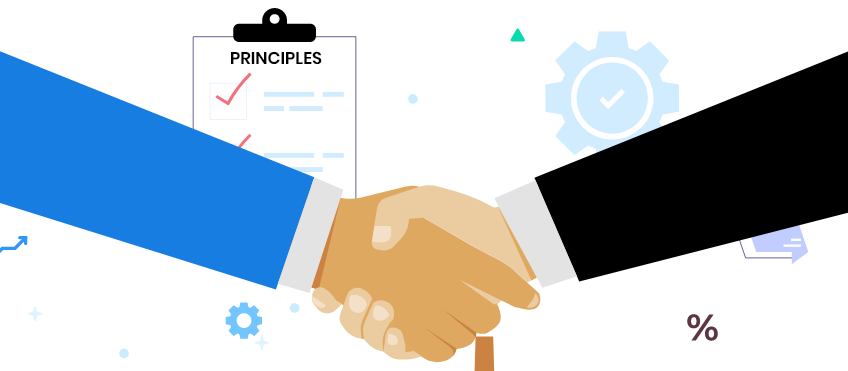Ultimate Guide: Building a Gen AI Chatbot for Your Website (Step-by-Step)

Ultimate Guide: Building a Gen AI Chatbot for Your Website (Step-by-Step)
Overview
This is the ultimate guide to building a Generative AI-powered chatbot for your website. This comprehensive blog post will cover everything you need to create an intelligent, low-maintenance chatbot tailored to your needs. Traditional website chatbots often fall short—they are either unintelligent forms, break easily, or require extensive maintenance. With Generative AI, you can achieve a smart, efficient chatbot that meets your objectives with minimal upkeep. This guide will walk you through each step, using an example of a SaaS company offering campaign solutions via Email, SMS, and WhatsApp. The principles outlined can be applied to any website.
7 Steps to Building Your Gen AI Chatbot
- Determine the Objectives and KPIs of Your Chatbot
- Define Brand, Customer Experience, and Persona of the Chatbot
- Determine the Flows and Sources
- Choose the Platform: Open Source or Paid
- Build Your Chatbot
- Test Your Chatbot
- Deploy and Measure
1. Determine the Objectives and KPIs of Your Chatbot
A well-defined chatbot can serve various roles, from acting as a sales manager to providing customer support. Setting clear objectives and KPIs ensures your chatbot delivers value by achieving specific goals such as increasing lead collection, automating queries, booking meetings, and reducing the need for human interaction.
Example
- Sales Manager:
- Objectives: Greet visitors, collect their details, answer queries, update CRM and book meetings.
- KPIs:
- Maximize lead collection by 100%.
- Increase qualified leads by 50%.
- Automate 70% of user queries.
- Increase monthly meetings by 30%.
- Save 33% of sales representatives’ time on lead qualification.
- Reduce the need to connect to human agents by 70%.
2. Define Brand, Customer Experience, and Persona of the Chatbot
Ensuring your chatbot aligns with your brand and provides an excellent customer experience is crucial. This involves matching the chatbot’s design to your website’s style guidelines and determining the bot’s persona and tone to resonate with your audience.
Example
- Brand Compliance:
- Ensure the chat window matches your website’s colors, images, and language.
- Persona and Tone:
- Represent the bot as a human with a profile picture.
- Use a tone that is both funny and professional.
3. Determine the Flows and Sources
Creating main chat flows based on user journeys and ensuring the chatbot can handle various interactions is essential. Define the chatbot’s flows to guide users through different scenarios and determine the knowledge sources it can draw from, such as FAQs, website data, and customer information.
Example
- Greeting: Start with a personalized greeting.
- Interest Selection: Allow users to select the product or service they are interested in.
- Lead Collection and Demo Booking: Collect lead details and offer to book a demo meeting.
- Answer FAQs: Respond to frequently asked questions using website data, customer info, and existing FAQs.
- Human Connection: Connect to a human agent if needed.
4. Choose the Platform: Open Source or Paid
Decide whether to build your chatbot using open-source modules, buy frontend templates and build the backend, or subscribe to a vendor. Each option has its pros and cons, depending on your budget, the complexity of the chatbot, and the desired flexibility.
Example
For an economical, easy-to-build, and maintainable chatbot, we chose Chatgen.ai. This platform offers a balance of cost, ease of use, and the flexibility needed to meet our chatbot objectives and flows.
5. Build Your Chatbot
Building your chatbot involves creating the necessary flows, connecting to live chat, integrating with CRM systems, and configuring the chatbot to match your brand’s appearance. Utilize tools and APIs from platforms like Chatgen.ai to incorporate Generative AI features.
Example
Steps:
- Subscribe to Chatgen.ai’s Business Pro for Gen AI features.
- Obtain Open AI API keys or Azure Open AI model details and add them to LLM integrations in the ‘integrations’ tab.
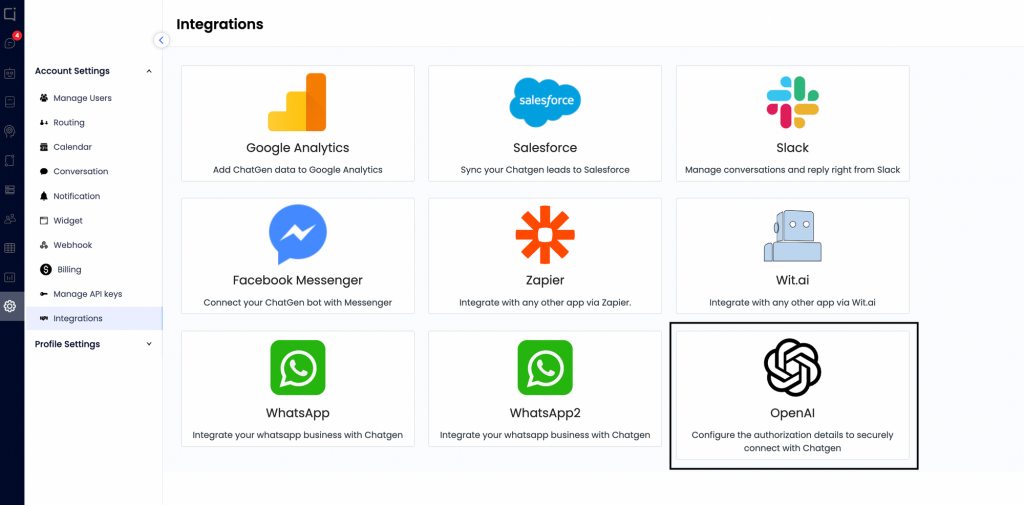
- Connect the chatbot to your CRM from the integrations tab.
- Connect your sales representative calendars from their accounts from the calendar tab.
- Create decision trees in the ‘Dialogs’ tab based on the flows you have written ‘main flow’, ‘Book meeting’, and ‘Connect to human support’.
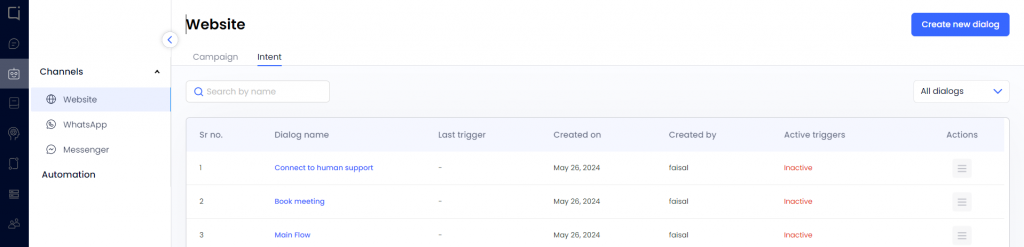
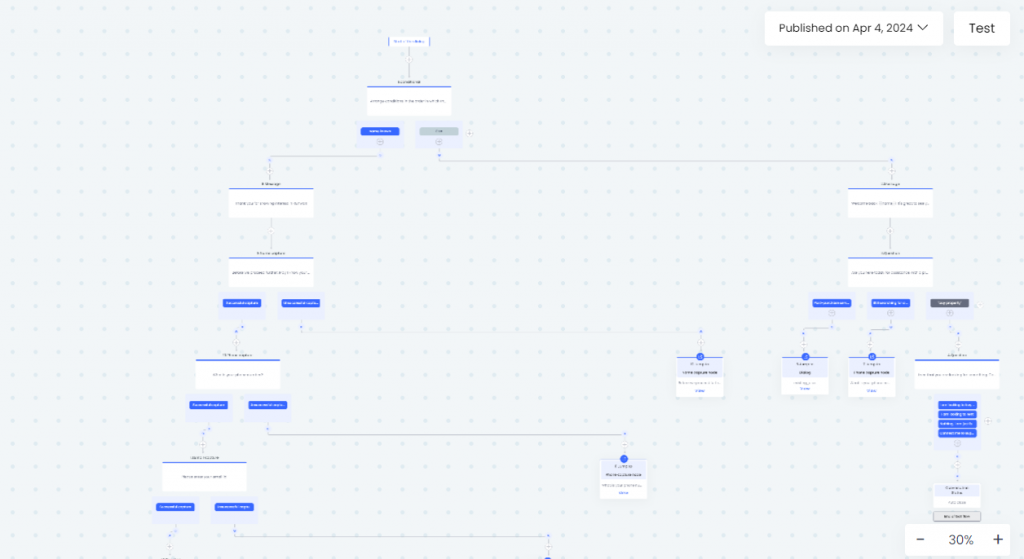
- Write descriptions for all your dialogs as generative AI will pick up the flow based on these descriptions.
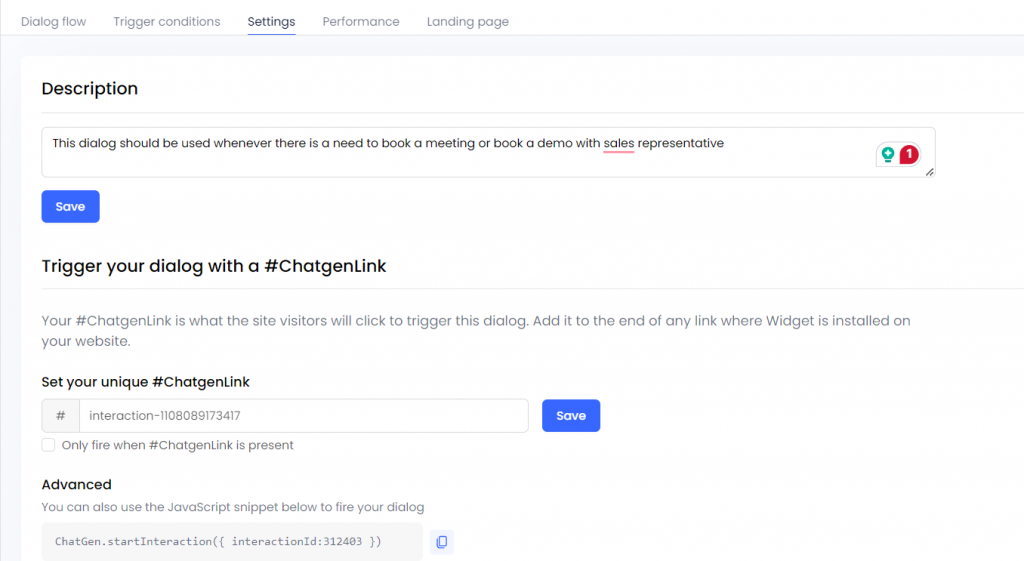
- Add sources like FAQs, website URLs, and PDFs to the knowledge base as it gets difficult to design all possible dialogs of user journeys so based on this knowledge base generative AI will automatically answer or ask further clarifying questions to get to the accurate answer.
- Configure the chat box to match your company’s brand and theme from ‘settings → widget’.
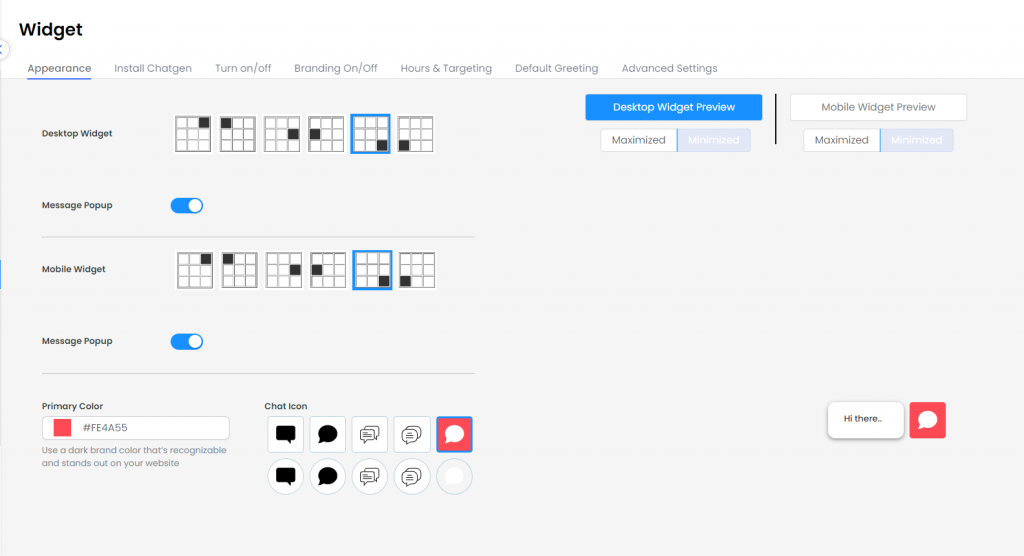
- You should also specify the goals and the overall tone of the chatbot in the widget settings. Example goals can be:
- Goal 1 (Main goal): Get visitor details like name and email after answering user questions.
- Goal 2: Get qualified visitors to book a meeting.
6. Test Your Chatbot
Testing is crucial to ensure your chatbot functions correctly. Use a testing environment to simulate real interactions and identify any issues before deployment.
Example
- Step-by-Step Guide to Test ChatGen Bot
- Go to Settings:
- Navigate to your ChatGen account settings.
- Access Widget Settings:
- Click on the “Widget” option in the left-hand menu.
- Alternatively, you can directly visit: ChatGen Widget Settings.
- Install ChatGen:
- Inside the Widget settings, select the “Install Chatgen” tab.
- Alternatively, you can directly visit: Install ChatGen.
- Select JavaScript:
- Click on the JavaScript dropdown.
- You should see a script displayed on your screen.
- Find Your Unique Key:
- Scroll down in the script to locate the line:
var yourKey = 'AVJ3PWd'; - Note: The key ‘AVJ3PWd’ will be unique for each account.
- Scroll down in the script to locate the line:
- Test the ChatGen Bot:
- In the URL below, replace the text
your_keywith the key you copied:<https://jovial-aryabhata-f2ff4b.netlify.app/chat-demo.html?role=admin&server=app&key=your_key>
- For example, using the key ‘AVJ3PWd’, the URL will be:
<https://jovial-aryabhata-f2ff4b.netlify.app/chat-demo.html?role=admin&server=app&key=AVJ3PWd>
- Open the Modified URL:
- Paste the modified URL into your web browser and hit enter.
- You should now be able to test the ChatGen bot.
- In the URL below, replace the text
- Go to Settings:
7. Deploy and Measure
Deploy your chatbot on your website or platform of choice and continuously measure its performance. Use analytics to track user interactions, identify areas for improvement, and ensure the chatbot is meeting its objectives.
Example
You can deploy on platforms like WordPress or directly on your website using a JS script.
- Go to Settings:
- Navigate to your ChatGen account settings.
- Access Widget Settings:
- Click on the “Widget” option in the left-hand menu.
- Alternatively, you can directly visit: ChatGen Widget Settings.
- Install ChatGen:
- Inside the Widget settings, select the “Install Chatgen” tab.
- Alternatively, you can directly visit: Install ChatGen.
- Effectively follow the steps mentioned in the ‘Install Chatgen’ tab to either install your chatbot on WordPress or on your website through Js script.
- Measurement:
- Use Chatgen.ai’s analytics and dashboards to measure the performance and effectiveness of your chatbot.
Conclusion
By following these steps, you can create a highly effective Generative AI chatbot for your website. This chatbot will enhance user experience, streamline your processes, and achieve your business goals with minimal maintenance. Whether you are looking for the best chatbot for your website or a lead generation chatbot, this guide ensures you have the tools and knowledge to succeed.
Creating a Gen AI chatbot for your website is now easier than ever. With well-defined objectives, brand alignment, detailed flows, the right platform, thorough testing, and strategic deployment, your chatbot will become an invaluable asset for sales and customer support. Deploy your chatbot seamlessly and use analytics to continually improve your users’ experience.