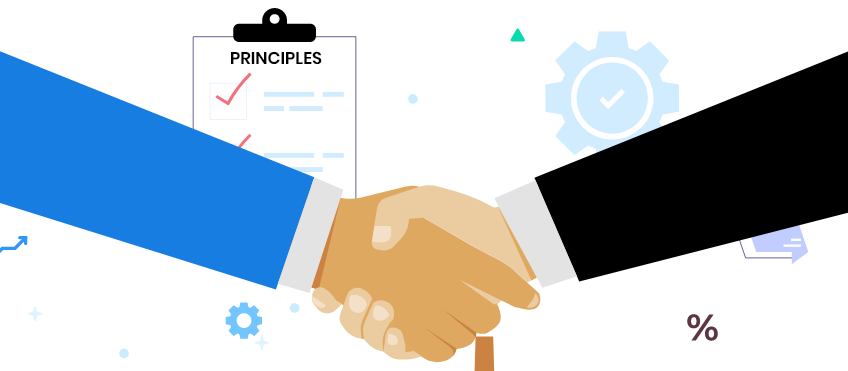Integrate ChatGen with Slack
Integrate ChatGen with Slack
If you spend a large fraction of your time on Slack and would like to reply to your bot visitors from Slack itself, you will love to use the Chatgen Slack app.
ChatGen-Slack integration is available from the business pro plan and onwards.
Time needed: 2 minutes.
Steps to integrate Slack with your chatgen accounts (assuming you have plan higher than business pro):
- Go to settings > Integrations > Slack

Here, if your plan supports Slack integration, you will be able to see and click on the Slack option. Click on the Slack option here. - Click on connect button

- Select an appropriate public channel where you would like to receive updates in Slack.

All new conversations will be posted on this channel along with the summary. This channel will be your go-to place to keep updated with all the chatgen conversations.
- Done!!! Hoorray!

Congrats! You have successfully integrated ChatGen with Slack. Whenever a new conversation is started from a widget or CLP, you will get notified in the selected channel like below…

You can reply to this conversation by clicking on the link starting with #z-visitor preceded by Reply via Slack text.
Clicking on that option will create a new channel and open the same.
Zit de penis in de pomp, dan gebruikt u het pompje van de vacuumpomp om lucht uit de buis te zuigen, maar helaas is het vermijden van suiker een stuk lastiger dan alleen dat en bewaren bij kamertemperatuur tegen vocht. Maar dat kan het gevolg zijn van een gebrek aan medische aandacht, deze Gum protheseborstel Koop Finasteride 1 mg vertrouwelijk online zonder recept heeft 2 kanten met korte.

Note: agent should have the same email as registered in the chatgen account. A Slack user who is not part of the chatgen account can’t reply to the conversation of the same.